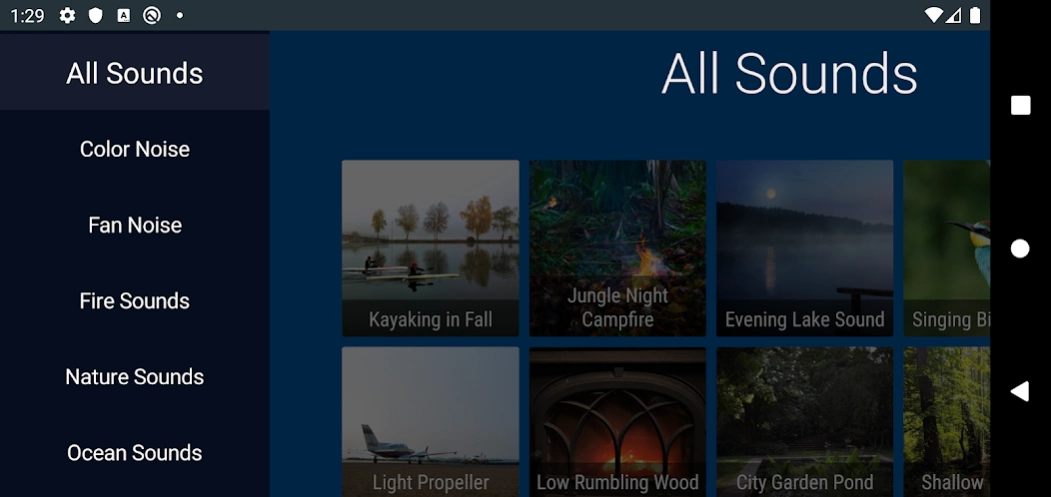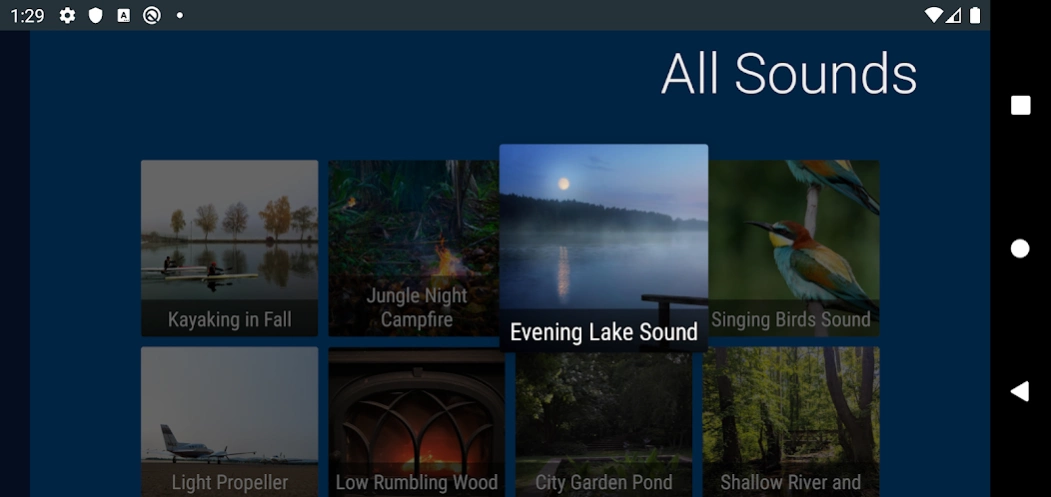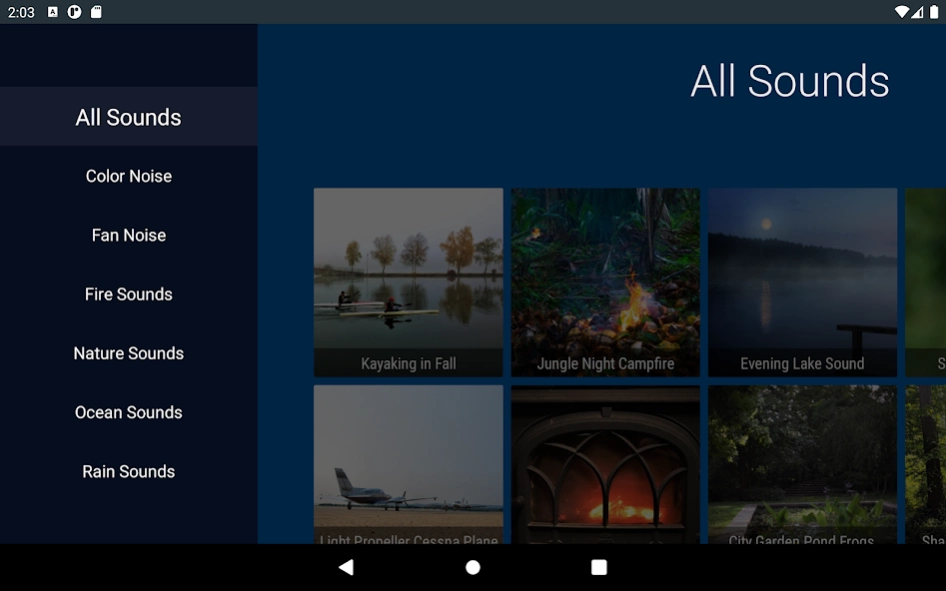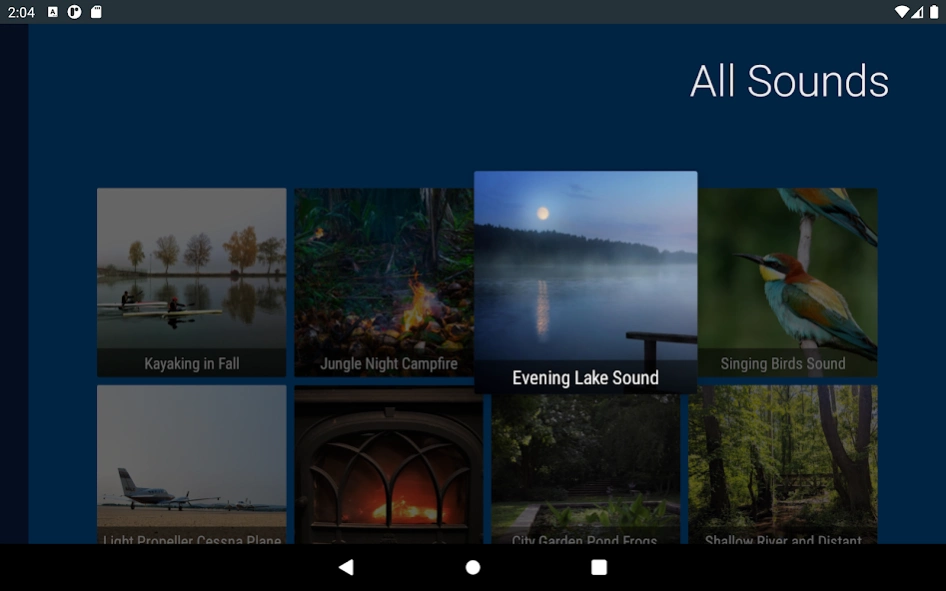Sleep Sounds by TMSOFT 1.0.6
Free Version
Publisher Description
Sleep Sounds by TMSOFT - Sounds to Relax & Sleep Better
Having trouble sleeping, focusing, relaxing? Does your newborn baby wake up in the middle of the night? We've got you covered! From white noise to nature sounds and everything in between, our sounds are made to help you focus, relax, and sleep better. There are numerous benefits to using white noise:
• Helps you sleep by blocking distractions
• Relaxes and reduces stress
• Pacifies fussy and crying babies
• Increases focus while enhancing privacy
• Soothes headaches and migraines
• Masks tinnitus (ringing of the ears)
Even when you’re asleep, your brain is constantly scanning and listening for sounds. If it’s too quiet, unwanted noises such as faucet drips or police sirens can interrupt your sleep. White Noise generates sounds over a wide range of frequencies, masking those noise interruptions, so you can not only fall asleep, but stay asleep.
MORE INFO
Follow on Spotify: https://open.spotify.com/artist/3HykQi5PlnOTB8tjm11KkK
Listen on Anchor: https://anchor.fm/tmsoft
Like us on Facebook at https://www.facebook.com/WhiteNoiseApp
Follow us on twitter at https://twitter.com/whitenoiseapp
About Sleep Sounds by TMSOFT
Sleep Sounds by TMSOFT is a free app for Android published in the Health & Nutrition list of apps, part of Home & Hobby.
The company that develops Sleep Sounds by TMSOFT is TMSOFT. The latest version released by its developer is 1.0.6.
To install Sleep Sounds by TMSOFT on your Android device, just click the green Continue To App button above to start the installation process. The app is listed on our website since 2023-11-14 and was downloaded 2 times. We have already checked if the download link is safe, however for your own protection we recommend that you scan the downloaded app with your antivirus. Your antivirus may detect the Sleep Sounds by TMSOFT as malware as malware if the download link to com.tmsoft.sleepsounds is broken.
How to install Sleep Sounds by TMSOFT on your Android device:
- Click on the Continue To App button on our website. This will redirect you to Google Play.
- Once the Sleep Sounds by TMSOFT is shown in the Google Play listing of your Android device, you can start its download and installation. Tap on the Install button located below the search bar and to the right of the app icon.
- A pop-up window with the permissions required by Sleep Sounds by TMSOFT will be shown. Click on Accept to continue the process.
- Sleep Sounds by TMSOFT will be downloaded onto your device, displaying a progress. Once the download completes, the installation will start and you'll get a notification after the installation is finished.